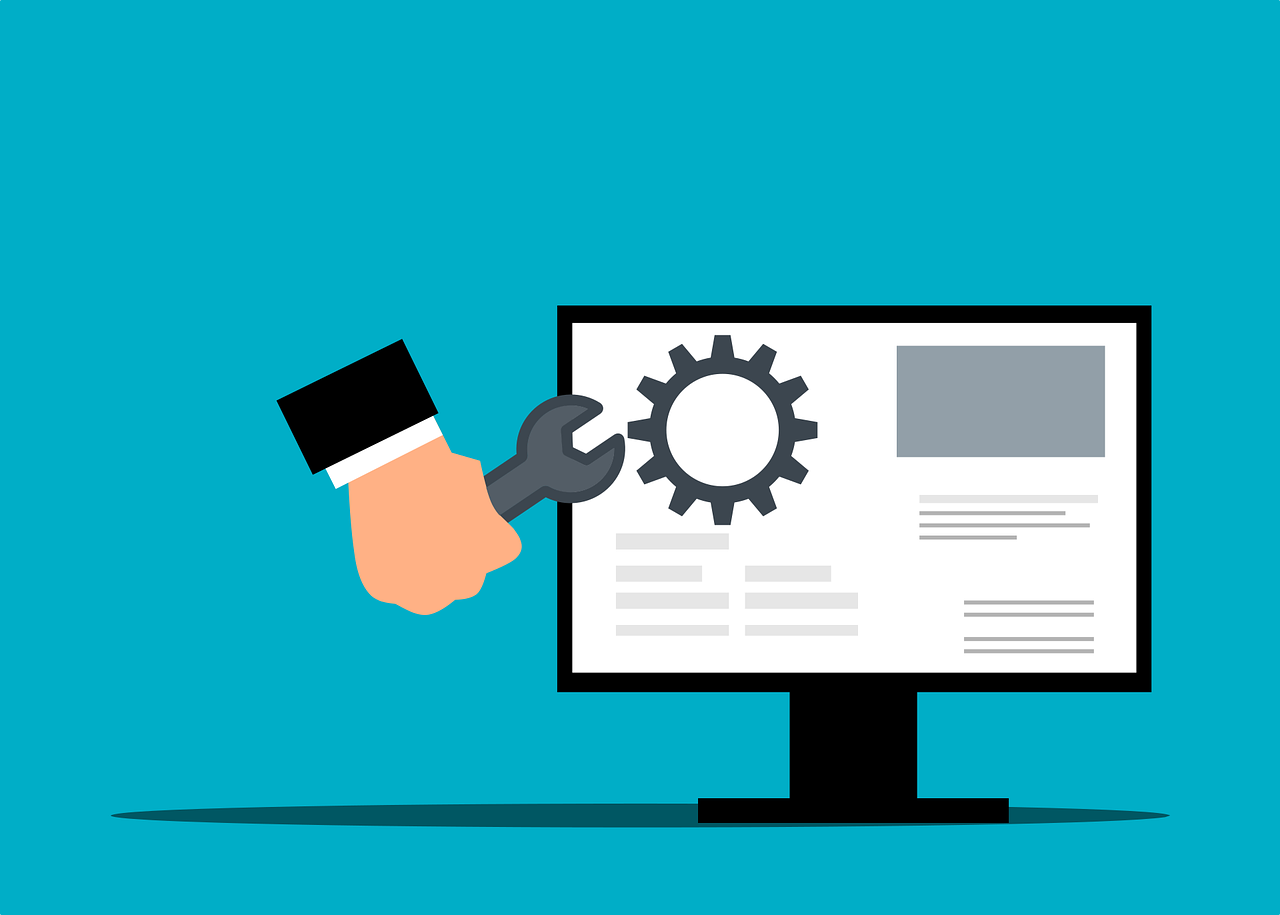
How to Use Busy Software to Generate Custom Reports That Help You Make Better Business Decisions
Running a successful business is no easy task. It requires making informed decisions that can steer your company towards growth and profitability. However, gathering the necessary data and extracting meaningful insights from it can be a daunting challenge, leaving many business owners feeling overwhelmed and uncertain.
But fear not! In this article, we will delve into the world of Busy Software and explore how it can revolutionize your decision-making process. By harnessing the power of custom reports, Busy Software enables you to unlock valuable insights that will empower you to make better-informed choices for your business's future.
Understanding the Power of Custom Reports
Custom reports are the backbone of effective decision-making in today's fast-paced business landscape. They provide a comprehensive and tailored view of your organization's data, enabling you to extract valuable insights and drive informed strategic actions. Unlike standard reports, custom reports allow you to define specific parameters, filters, and visualizations that align with your unique business needs.
By harnessing the power of custom reports, you gain the ability to dive deep into your company's data and uncover hidden patterns or trends that might otherwise go unnoticed. These reports empower you to analyze critical metrics, such as sales performance, customer behavior, operational efficiency, and financial indicators with unparalleled precision. With this invaluable knowledge at your fingertips, you are equipped to make data-driven decisions that have a direct impact on improving profitability, enhancing customer satisfaction, optimizing resource allocation, and fostering long-term growth.
The Challenges of Making Better Business Decisions
When it comes to running a successful business, decision-making stands at the forefront of every entrepreneur's mind. However, the path to making informed and effective decisions is often riddled with challenges that can hinder progress and growth.
One of the primary challenges is the sheer volume and complexity of data that businesses accumulate. With mountains of information pouring in from various sources such as sales figures, customer feedback, and market trends, it can be overwhelming to weed out the valuable insights from the noise. Furthermore, without a streamlined system in place, attempting to make sense of this data can consume an exorbitant amount of time and resources.
In addition to grappling with data overload, decision-makers often struggle with information gaps. Inaccurate or incomplete data can lead to flawed analyses and misguided decisions. Without a comprehensive view of all pertinent factors, businesses risk making choices that may not align with their objectives or fail to capitalize on opportunities.
Moreover, decision paralysis is another stumbling block that many face in their quest for better business decisions. The fear of making the wrong choice can paralyze even the most seasoned entrepreneurs. This hesitation prevents businesses from seizing timely opportunities or adapting swiftly in rapidly evolving markets.
However, despite these challenges being daunting, there is hope on the horizon. With advanced tools like Busy Software at your disposal, you can overcome these obstacles and unlock your business's true potential by harnessing the power of custom reports.
Introducing Busy Software: Your Solution for Custom Reports
Busy Software is a cutting-edge tool designed specifically to empower businesses in their quest for better decision-making. With its comprehensive features and user-friendly interface, Busy Software streamlines the process of generating custom reports, providing you with actionable insights that can revolutionize your business strategy.
One of the key benefits of Busy Software is its ability to adapt to the unique needs and requirements of your business. From sales figures and inventory management to customer behavior analysis and financial forecasting, Busy Software allows you to customize every aspect of your reports, ensuring they align perfectly with your specific objectives.
With Busy Software, you no longer have to settle for generic reports that fail to capture the nuances of your business operations. By harnessing the power of customization, you can delve deep into your data, uncovering hidden patterns and trends that hold the key to unlocking success. Whether you are a small startup or a multinational corporation, Busy Software equips you with the tools needed to make informed decisions and stay ahead in today's fast-paced business landscape.
Getting Started: Setting Up Busy Software
Embarking on your journey to harness the power of custom reports begins with setting up Busy Software, a versatile tool that will revolutionize your business decision-making process. To commence this exhilarating endeavor, follow these simple steps:
Step 1: Installation - Obtain the latest version of Busy Software from their official website and proceed to install it on your computer system. The intuitive installation wizard will guide you effortlessly through the process, ensuring a seamless setup.
Step 2: Configuration - After successful installation, launch Busy Software and delve into its rich features. Customize your preferences according to your business needs by navigating through the user-friendly configuration settings. Tailor everything from currency symbols to data display formats, setting the stage for optimal usability.
Step 3: Database Connection - Connect Busy Software with your existing organizational database or create a new one within its secure environment. Establishing this crucial link allows you to consolidate relevant data seamlessly and explore its potential through custom reports.
With these preliminary steps completed, you are now ready to dive deeper into the world of Busy Software's capabilities and unlock the true potential of generating custom reports that empower better business decisions.
Navigating the Busy Software Interface
Once you have set up Busy Software and are ready to dive into creating custom reports, it is essential to familiarize yourself with its user-friendly interface. Designed with intuitiveness in mind, Busy Software provides a seamless experience for users of all levels of technical expertise.
Upon launching the software, you will be greeted by a sleek and modern dashboard. The main navigation menu, neatly organized on the left-hand side, grants you quick access to all the essential functionalities. From here, you can effortlessly navigate through different sections such as report templates, data sources, filters, and styling options.
To further enhance usability and efficiency, Busy Software offers drag-and-drop functionality. This intuitive feature allows you to effortlessly select and arrange data elements within your custom reports. Whether it's adding charts or tables or adjusting their dimensions – everything can be accomplished with a simple click and drag.
Moreover, Busy Software has implemented smart guides that dynamically align elements as you move them around the report canvas. This ensures that your final reports are visually appealing and perfectly balanced without any extra effort on your part.
With its user-friendly interface designed for convenience and efficiency at every turn, navigating through Busy Software will feel like a breeze no matter how complex your reporting requirements may be.
Building Your First Custom Report: Step-by-Step Guide
Now that you have familiarized yourself with Busy Software and its interface, let's dive right into building your first custom report. Prepare to unlock new realms of data-driven decision-making!
Step 1: Define Your Reporting Goals - Start by identifying the specific insights you wish to gain from your custom report. What key metrics or performance indicators are vital for your business decisions? Clarifying your objectives will enable you to focus on relevant data and avoid drowning in unnecessary details.
Step 2: Select Data Sources - Busy Software offers a wide range of data sources that can be integrated into your custom report. Consider which sources align with your reporting goals. Whether it's sales figures, customer satisfaction ratings, or employee productivity, choose the datasets that hold the answers you seek.
Step 3: Determine Report Structure - Decide how you want your custom report to be organized and presented. Will it include tables, charts, or graphs? Consider the best way to visualize your data for easy comprehension and meaningful analysis.
Step 4: Customize Filters and Parameters - Busy Software allows you to filter data based on various criteria such as timeframes, regions, product categories, or any other relevant segmentation. Tailoring these filters will ensure that you extract only the information essential for addressing specific business challenges.
Step 5: Design Layout and Formatting - This step is where creativity comes into play! Make use of Busy Software's customization options to design a visually appealing report layout that aligns with your brand identity. Choose colors, fonts, and headers wisely to enhance readability and make an impact.
Unleashing the Potential: Advanced Features of Busy Software
Once you have mastered the basics of Busy Software and built your initial custom reports, it is time to dive into the realm of advanced features that will truly unlock the software's potential. These advanced features are designed to provide you with even deeper insights, enabling you to make better-informed business decisions and stay ahead of the competition.
One such feature is the ability to create dynamic filters within your custom reports. This allows you to refine your data analysis by specifying specific criteria or conditions. For example, imagine being able to filter your sales data by region, product category, or even customer segment with just a few clicks. This level of granularity empowers you to identify trends and patterns that were previously hidden, giving you a competitive edge in understanding your market and customer behaviors.
Analyzing and Interpreting Custom Reports
Once you have generated a custom report using Busy Software, it is time to delve into the valuable insights it provides. Analyzing and interpreting these reports can be a game-changer in making informed business decisions. The beauty of custom reports lies in their ability to present data in a format that suits your specific needs.
As you dive into the data, keep an open mind and look for patterns, trends, and outliers. Identify key metrics that drive your business goals and focus on those. Explore different dimensions of the data by segmenting it based on various parameters like time, location, or customer demographics. By doing so, you will uncover hidden opportunities or potential issues that were previously unnoticed.
Leveraging Insights to Make Better Business Decisions
Once you have generated and analyzed the custom reports using Busy Software, you are now equipped with a wealth of insights that can help guide your decision-making process. The true power lies in leveraging these insights effectively to drive positive outcomes for your business.
When examining the data presented in your custom reports, it is crucial to focus on key patterns, trends, and correlations. Look for recurring themes that highlight opportunities or areas for improvement within your organization. By identifying these insights, you can make informed decisions that have the potential to yield significant results.
One way to leverage these insights is by integrating them into your strategic planning process. Use the data from custom reports as a foundation for developing actionable strategies and setting measurable goals. By aligning your decisions with the findings from the reports, you increase the likelihood of achieving success.
Additionally, it is important to involve relevant stakeholders in the decision-making process. Share the custom reports with key team members or department heads who can contribute their expertise and perspectives. This collaborative approach not only fosters a sense of ownership but also ensures that decisions are well-informed and supported by diverse viewpoints.
Furthermore, consider conducting regular reviews of your custom reports to track progress towards your goals and evaluate the effectiveness of implemented strategies. This iterative approach allows you to adapt quickly if necessary and make data-driven adjustments as needed.
By leveraging insights gleaned from Busy Software's custom reports, you empower yourself with valuable knowledge that can propel your business forward. With each decision grounded in data-backed evidence, you maximize opportunities for growth and drive sustainable success.
Real-Life Success Stories: How Companies Excelled with Busy Software
In the realm of business, success stories often serve as inspiration and motivation for others. Here, we present a glimpse into the achievements of companies that harnessed the power of Busy Software to generate custom reports, propelling their decision-making processes to new heights.
Company A: A small e-commerce startup found itself struggling to identify patterns and trends in customer behavior. By implementing Busy Software's custom reporting capabilities, they were able to track customer preferences and purchasing habits more accurately. Armed with this valuable information, Company A tailored their marketing campaigns accordingly and witnessed a significant increase in conversion rates. The real-time insights provided by Busy Software empowered them to make informed decisions swiftly and efficiently.
Company B: In the fast-paced world of retail, inventory management is crucial. Company B faced challenges in optimizing their inventory levels while ensuring product availability for customers. Thanks to Busy Software's agile reporting features, they were able to analyze sales data from various angles and identify products with high demand potential. Armed with this knowledge, Company B strategically restocked their shelves and minimized stockouts while maximizing profits. By leveraging Busy Software's custom reports on inventory turnover rates and sales performance data across different time periods, they achieved remarkable efficiency gains.
Company C: For multinational corporations dealing with multiple branches and departments across various locations, streamlining operations can be daunting. Company C successfully overcame this challenge by utilizing Busy Software's centralized reporting system, which allowed them to consolidate data from different sources into comprehensive reports accessible throughout their organization. This enhanced visibility enabled them to identify inefficiencies promptly and
Conclusion
In conclusion, Busy Software proves to be an indispensable tool for businesses seeking to enhance their decision-making processes through the generation of custom reports. With its user-friendly interface and comprehensive functionality, Busy Software empowers users to extract valuable insights from their data effortlessly. By providing a step-by-step guide for building custom reports and showcasing the advanced features of the software, this article has demonstrated how Busy Software can revolutionize the way businesses analyze information. By harnessing the power of Busy Software, companies can confidently make informed decisions that propel them towards success in an ever-evolving business landscape.
