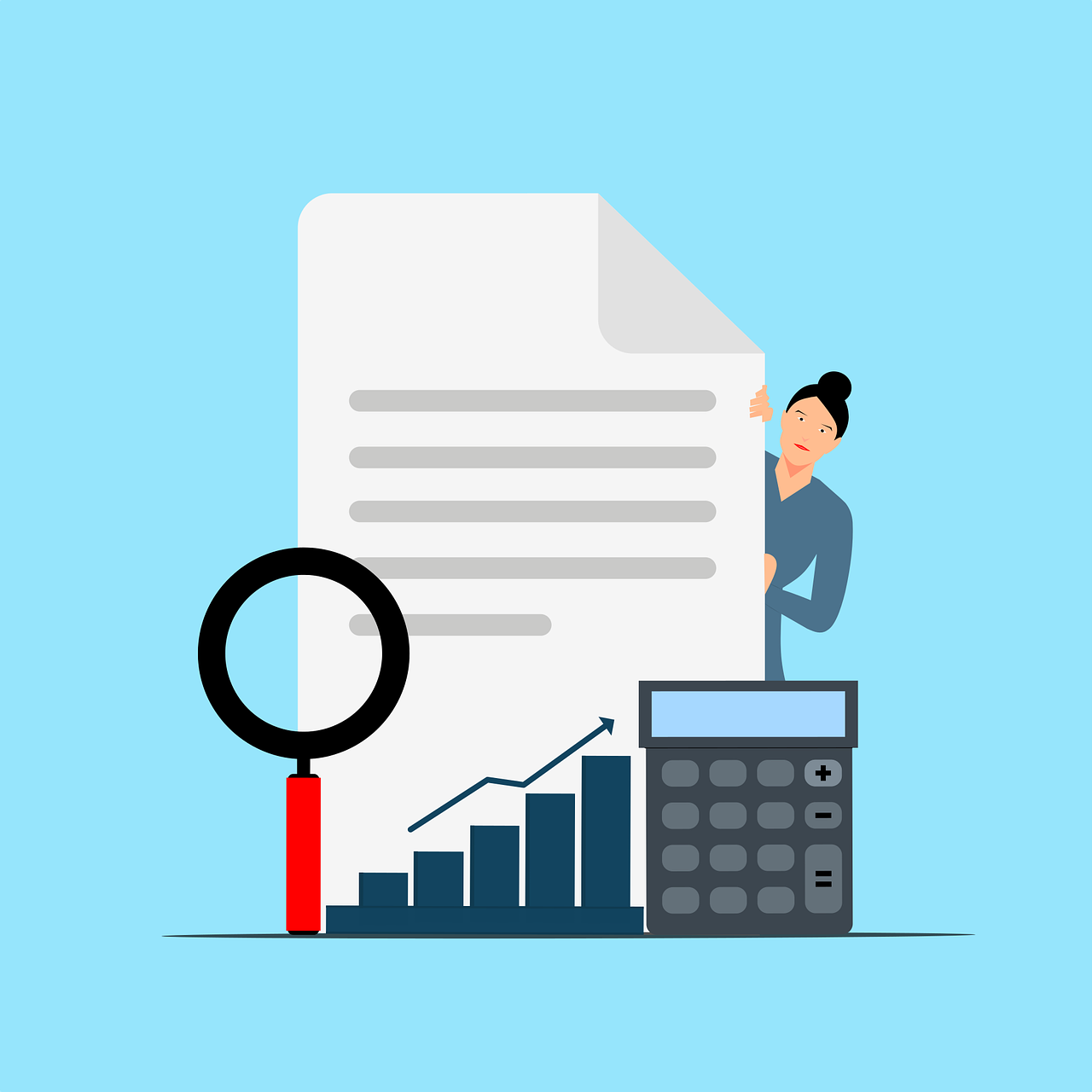
How to Use QuickBooks Online to Improve Your Business's Financial Performance
Are you searching for a way to enhance your business's financial performance? Look no further than QuickBooks Online. This powerful accounting software has revolutionized the way businesses manage their finances, providing an array of features and tools that can streamline processes and improve efficiency. In this comprehensive guide, we will explore how to maximize the potential of QuickBooks Online to elevate your business's financial performance to new heights.
Whether you are a small startup or an established enterprise, QuickBooks Online offers a range of solutions tailored to meet your specific needs. From simplifying bookkeeping tasks to generating detailed financial reports, this software empowers businesses with the insights and data necessary for informed decision-making. By implementing the strategies outlined in this article, you can harness the full potential of QuickBooks Online and set your business on a path towards success.
Understanding the Power of QuickBooks Online
In today's fast-paced business world, having a reliable and efficient financial management system is crucial. This is where QuickBooks Online comes into play. With its robust features and user-friendly interface, QuickBooks Online has revolutionized the way businesses manage their finances. It allows you to effortlessly track income and expenses, generate invoices, manage payroll, reconcile bank accounts, and much more - all in one centralized platform.
But what sets QuickBooks Online apart from its competitors? It's not just about the convenience and time-saving capabilities; it's about the power it holds to transform your business's financial performance. By utilizing QuickBooks Online effectively, you can gain valuable insights into your company's financial health, identify areas of improvement, make informed decisions, and ultimately drive growth and profitability. Whether you are a small startup or an established enterprise, harnessing the power of QuickBooks Online can help you stay ahead in today’s competitive marketplace.
Step-by-Step Guide to Setting Up QuickBooks Online
Setting up QuickBooks Online for your business is a crucial step towards improving your financial performance. With its user-friendly interface and powerful features, QuickBooks Online can streamline your accounting processes and provide you with real-time insights into your company's financial health. Follow these step-by-step instructions to get started:
1. Sign Up for QuickBooks Online: Visit the official QuickBooks website and click on the "Sign Up" button. Choose the version of QuickBooks Online that best suits your business needs, whether it's Simple Start, Essentials, or Plus. Provide the necessary information, including your business name, industry, and contact details.
2. Customize Your Company Settings: Once you've created an account, it's time to personalize your company settings in QuickBooks Online. Enter essential details such as your company name, address, fiscal year start date, and tax information. This customization ensures that QuickBooks Online aligns with your specific business requirements.
3. Set Up Your Chart of Accounts: The chart of accounts serves as the framework for organizing your financial transactions in QuickBooks Online. Tailor this list to match the unique needs of your business by adding or modifying different accounts such as income categories, expenses, assets, liabilities, and equity accounts.
4. Connect Bank and Credit Card Accounts: Linking your bank and credit card accounts to QuickBooks Online allows for automatic synchronization of transactions. This feature saves you time on manual data entry while ensuring accurate record-keeping.
5
Navigating the QuickBooks Online Dashboard: A Tour to Streamline Your Business Finances
The QuickBooks Online dashboard serves as the central hub for managing your business's financial activities with ease and efficiency. Upon logging in, you'll find an intuitive interface that allows you to effortlessly navigate through various sections and access key features.
At the top of the dashboard, you'll notice a comprehensive menu bar containing tabs such as "Dashboard," "Sales," "Expenses," "Banking," and more. Each tab provides quick access to specific areas of your financial data, allowing you to efficiently monitor and control different aspects of your business's performance.
One notable feature is the graphical display of key metrics on the dashboard itself. This visually appealing representation gives you a snapshot of important information such as income, expenses, sales trends, and outstanding invoices at a glance. Such visual aids not only make it easier to interpret data but also empower you to make well-informed decisions promptly.
Beneath the graphical overview, there are widgets that provide instant insights into receivables, payables, account balances, and more. These customizable widgets allow you to prioritize the specific financial information that matters most to your business. By having this information readily available on your dashboard, you save time and effort that can be better utilized in growing your enterprise.
In conclusion, navigating the QuickBooks Online dashboard is a delightful experience that enables seamless management of your business finances. With its intuitive design and user-friendly features like graphical displays and customizable widgets, it empowers business owners like yourself with real-time insights for better decision-making. Embrace this powerful tool and streamline your financial operations today
Mastering Basic Financial Tasks with QuickBooks Online
In order to successfully manage your business's finances, it is essential to master the basic financial tasks that QuickBooks Online offers. One of the fundamental features is the ability to create and send professional invoices to your customers. With QuickBooks Online, you can easily customize templates, add your logo, and even set up recurring invoices for regular clients. This streamlines the invoicing process and ensures timely payments, ultimately improving your cash flow.
Another crucial aspect of financial management is expense tracking. QuickBooks Online allows you to effortlessly record and categorize expenses by linking your bank accounts or uploading receipts directly into the system. By staying organized with your expenses, you gain a clear understanding of where your money is going and identify any areas where you can cut costs or optimize spending. This knowledge empowers you to make informed decisions that will positively impact your business's financial health.
Advanced Features that Boost Business Performance with QuickBooks Online
QuickBooks Online offers a myriad of advanced features that can elevate your business's financial performance to new heights. One such feature is the ability to create and track budgets. By setting up a budget within QuickBooks Online, you can gain valuable insights into your income and expenses, allowing you to make informed decisions that align with your financial goals. Additionally, QuickBooks Online enables you to generate customizable reports that provide a comprehensive overview of your business's financial health. These reports offer detailed information on profitability, cash flow, and expenses, empowering you to identify areas for improvement and optimize your operations.
Another game-changing feature offered by QuickBooks Online is the ability to automate recurring transactions. With this functionality, you can save time and reduce human error by automating regular payments, invoices, and other financial tasks. This allows you to streamline your workflow and focus on more strategic aspects of growing your business. Moreover, QuickBooks Online's powerful invoicing capabilities enable you to create professional-looking invoices tailored to your brand image. This not only enhances the perception of professionalism but also ensures prompt payment from clients.
Tracking and Analyzing Your Business's Financial Health with QuickBooks Online
One of the greatest advantages of using QuickBooks Online is the ability to effortlessly track and analyze your business's financial health. With its robust reporting capabilities, you can gain valuable insights into your company's profitability, cash flow, and overall financial performance.
QuickBooks Online provides a wide range of customizable reports that allow you to monitor key metrics such as sales revenue, expenses, accounts receivable, and accounts payable. By regularly reviewing these reports, you can identify trends, spot potential issues before they become major problems, and make informed decisions to drive your business forward.
Furthermore, QuickBooks Online enables you to generate detailed financial statements including balance sheets and income statements. These statements provide a comprehensive snapshot of your business's financial standing at any given time. Armed with this knowledge, you can confidently present your company's financial position to stakeholders such as investors or lenders.
Additionally, QuickBooks Online offers various tools for budgeting and forecasting. By setting up budgets based on historical data or future projections, you can compare actual performance against your financial goals. This allows you to proactively manage expenses and adjust strategies if necessary.
In conclusion, tracking and analyzing your business's financial health with QuickBooks Online empowers you with the information needed to make sound decisions that positively impact your bottom line. By harnessing the power of these tools and reports in conjunction with other features offered by QuickBooks Online, you'll gain a comprehensive understanding of the pulse of your business – ultimately leading to improved financial performance.
Integrating QuickBooks Online with Other Essential Business Tools
QuickBooks Online is not just a standalone financial software; it has the power to integrate seamlessly with a range of other essential business tools, making your operations even more efficient. By connecting QuickBooks Online to these tools, you can streamline processes, save time, and gain deeper insights into your business's performance.
One of the key integrations is with customer relationship management (CRM) software. By integrating QuickBooks Online with your CRM system, you can unify customer data and financial information in one centralized location. This allows you to have a holistic view of each client's transaction history, invoices, and payment status within the CRM platform itself. With this integration, you gain the advantage of easily tracking customer interactions while simultaneously managing their financial transactions.
Leveraging QuickBooks Online for Efficient Invoicing and Payments
One of the most powerful features of QuickBooks Online is its ability to streamline your invoicing and payment processes, saving you time and ensuring a smooth cash flow. With QuickBooks Online, you can effortlessly create professional invoices tailored to your branding, complete with your logo, company information, and itemized details of products or services rendered. This attention to detail not only enhances your business's image but also instills confidence in customers.
Additionally, QuickBooks Online offers various customizable invoice templates that allow you to add personalized messages, terms, and conditions. Taking it a step further, you can even automate recurring invoices for subscription-based services or set up reminders for overdue payments – giving you peace of mind that no invoice goes unnoticed.
Utilizing QuickBooks Online's Reporting Tools for Informed Decision-Making
When it comes to making strategic business decisions, having access to accurate and real-time financial data is crucial. QuickBooks Online offers a robust set of reporting tools that can empower you to make informed choices that drive your business forward. These reporting tools provide comprehensive insights into various aspects of your financial performance, allowing you to identify trends, track expenses, analyze profitability, and more.
One of the key features of QuickBooks Online's reporting tools is the ability to customize reports according to your specific needs. Whether you want to view a summary of overall sales for the year or dive into detailed expense breakdowns by category, you can easily tailor the reports to focus on the information that matters most to your business. With visually appealing charts and graphs, these reports present data in a clear and concise manner, enabling you to quickly grasp the key takeaways and identify areas for improvement.
Streamlining Tax Preparation with QuickBooks Online
Preparing taxes is a crucial yet often daunting task for businesses. However, with QuickBooks Online, you can simplify and streamline this process, saving time and minimizing stress. This powerful accounting software offers a range of features specifically designed to assist with tax preparation, ensuring accuracy and efficiency.
One of the key benefits of using QuickBooks Online for tax preparation is the ability to effortlessly categorize expenses throughout the year. With its intuitive interface, you can easily assign transactions to specific tax categories, such as office supplies or travel expenses. By doing so consistently throughout the year, you'll have a clear record of your business expenses come tax season.
In addition to categorizing expenses, QuickBooks Online allows you to generate detailed reports that are invaluable during tax preparation. The software provides various reporting options tailored for different types of taxes, including income tax and sales tax. These reports provide a comprehensive overview of your financial data, making it easier for your accountant or tax professional to review and complete your returns accurately.
Furthermore, QuickBooks Online enables seamless integration with popular tax filing services. By linking your account directly with platforms like TurboTax or H&R Block®, you can securely transfer relevant financial data without manual input. This integration eliminates potential errors caused by manual entry while saving valuable time that can be better spent on growing your business.
With the power of QuickBooks Online at your fingertips and its user-friendly tools for categorizing expenses, generating detailed reports, and integrating with third-party filing services – streamlining your business's tax preparation has never been easier or more efficient!
Conclusion
In conclusion, embracing QuickBooks Online as your business's financial management tool can revolutionize the way you handle your finances. With its user-friendly interface and comprehensive features, this cloud-based solution enables you to streamline your financial tasks and gain valuable insights into your business's performance. By leveraging QuickBooks Online's advanced features, integrating it with other essential business tools, and utilizing its reporting capabilities, you can make informed decisions that propel your business towards success. With QuickBooks Online by your side, the path to financial excellence is within reach. So, unlock the full potential of your business and embark on a journey of improved financial performance today!
