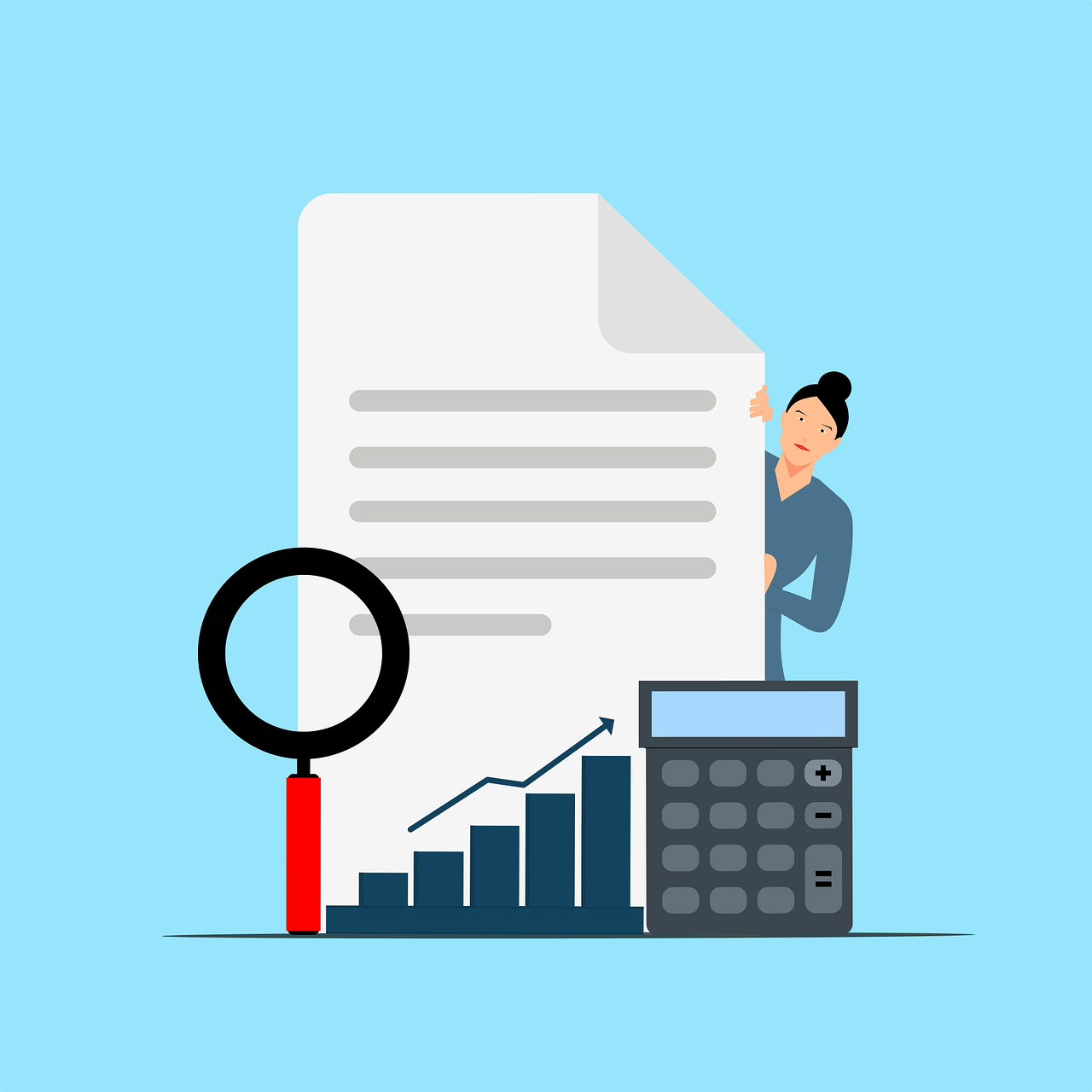
How to Use Tally ERP 9 to Generate Custom Reports That Give You Real-Time Insights
Are you tired of spending hours sifting through complex data to gain insights into your business? Do you wish there was a way to generate accurate and customized reports that provide real-time information at your fingertips? Look no further! In this article, we will delve into the powerful world of Tally ERP 9 and discover how it can revolutionize your reporting capabilities.
Imagine effortlessly navigating through an ocean of financial data, effortlessly extracting meaningful insights with just a few simple clicks. With Tally ERP 9, this can become your reality. Say goodbye to manual data manipulation and hello to customized reports that bring clarity and efficiency to your decision-making process.
Understanding the Power of Custom Reports
When it comes to gaining business insights, custom reports are the key to unlocking the true potential of Tally ERP 9. These reports offer a level of flexibility and customization that allows businesses to delve deep into their data and extract meaningful information. By tailoring reports to suit specific requirements, you can uncover trends, identify opportunities, and make informed decisions with confidence.
Custom reports empower you to go beyond the standard pre-built reports offered by Tally ERP 9, enabling you to focus on the metrics that matter most to your business. Whether you need detailed financial statements or specific sales performance indicators, custom reports allow you to create a visual representation of your data in real-time. By harnessing this power, businesses gain a competitive edge by gaining actionable insights that drive growth and success.
Unleashing the Potential of Tally ERP 9 in Real-Time Insights
Tally ERP 9, with its robust and comprehensive features, has emerged as a game-changer in the realm of business management software. One of its key strengths lies in the ability to generate custom reports that provide real-time insights into your business operations. These reports act as a window into your organization's performance, allowing you to gain a deeper understanding of various aspects such as sales, inventory, finances, and more.
By leveraging the power of Tally ERP 9's custom reporting capabilities, you can unlock a wealth of information that enables you to make informed decisions with confidence. Imagine being able to analyze your sales trends on the fly or track inventory levels across multiple locations effortlessly. With Tally ERP 9's real-time reporting functionality, all this and more becomes not just possible but also remarkably efficient.
Setting Up Your Tally ERP 9 for Custom Reporting
In order to unlock the full potential of Tally ERP 9 for generating custom reports that provide real-time insights, it is crucial to set up your software correctly. Your first step is to ensure that you have the latest version of Tally ERP 9 installed on your system. This guarantees access to all the advanced features and enhancements that will streamline your reporting process.
Once you have the software installed, it is essential to configure Tally ERP 9 according to your unique business requirements. This involves creating relevant groups, ledgers, and cost centers within Tally's chart of accounts. Careful organization and categorization at this stage will make it easier to generate precise and meaningful custom reports later on.
Furthermore, take advantage of Tally's extensive customization options by setting up additional fields and attributes specific to your business needs. These can include parameters such as product codes, customer categories, or project identifiers. By tailoring these elements within Tally ERP 9, you lay the foundation for generating highly detailed and insightful custom reports that align perfectly with your unique operational landscape.
Navigating the Report Configuration Options
Once you have familiarized yourself with the immense power of Tally ERP 9 in generating custom reports, it's time to delve into the intricate process of navigating the report configuration options. These options allow you to fine-tune your reports and extract precisely the information you need for real-time insights.
Within Tally ERP 9, accessing the report configuration options is as seamless as navigating through a crystal-clear stream. With just a few clicks, you'll unlock a treasure trove of customization possibilities. The software offers an intuitive interface where you can effortlessly select parameters such as date ranges, grouping criteria, sorting preferences, and filtering conditions.
Designing Custom Reports to Meet Your Unique Business Needs
When it comes to designing custom reports in Tally ERP 9, the possibilities are virtually endless. This powerful software allows you to create reports that are tailor-made to suit your unique business requirements. By leveraging the customizable features of Tally ERP 9, you can generate reports that provide real-time insights into various aspects of your operations.
Designing a custom report starts with identifying the specific information you need to monitor and analyze for effective decision-making. Consider all the key performance indicators (KPIs) relevant to your business, such as sales figures, inventory levels, cash flow projections, or customer trends. Once you have a clear understanding of what data is crucial for your organization's success, you can begin configuring Tally ERP 9's reporting features.
Utilizing Advanced Features for Real-Time Insights
Once you have mastered the basics of creating custom reports in Tally ERP 9, it's time to explore the advanced features that will truly elevate your real-time insights. One such feature is the dynamic drill-down functionality, which allows you to delve deeper into the data and analyze specific transaction or ledger details with just a few clicks. This enables you to identify trends, spot anomalies, and make informed decisions instantly.
Another powerful feature is the integration of dashboards within Tally ERP 9. These visually appealing and customizable dashboards provide a comprehensive overview of your key performance indicators (KPIs) in real time. By effortlessly monitoring critical metrics such as sales, expenses, inventory levels, and cash flow at a glance, you gain greater control over your business processes and can swiftly address any emerging challenges.
Interpreting and Analyzing Custom Reports for Actionable Decision-Making
Once you have generated your custom reports using Tally ERP 9, the next crucial step is to interpret and analyze the data they present. These reports hold a wealth of information that can empower you to make informed decisions that drive your business forward.
When delving into the world of custom report analysis, it is vital to look beyond the surface-level numbers. Take a deep dive into each metric, examining trends, patterns, and correlations that may not be immediately apparent. Look for outliers or unexpected results, as they might provide valuable insights or shed light on underlying issues. Remember, an accurate interpretation of custom reports can often reveal hidden opportunities or highlight areas that require attention.
Integrating Custom Reports into Your Business Operations
Once you have designed and generated your custom reports in Tally ERP 9, it is essential to integrate them seamlessly into your everyday business operations. By doing so, you can maximize the value of the real-time insights they provide and ensure that they become an indispensable tool for decision-making.
The first step in integrating custom reports is to establish a regular reporting schedule. Determine how frequently you need to generate these reports and set up automated processes within Tally ERP 9 to ensure their timely creation. This will enable you to stay updated with the latest information without having to manually generate reports every time.
Next, consider who within your organization needs access to these reports. Identify key stakeholders, such as managers or department heads, and grant them appropriate permissions in Tally ERP 9. By doing so, you empower them with real-time insights that can inform their decision-making processes and help drive positive outcomes.
An additional aspect of integration involves incorporating custom reports into existing workflows and systems. For instance, if you have a regular meeting where performance reviews are conducted or strategic plans are discussed, make it a habit to incorporate relevant custom reports during these sessions. This enables everyone involved to have access to up-to-date information, fostering informed discussions and ultimately leading to more effective strategies.
Moreover, be open to sharing these reports with external stakeholders like investors or business partners if it aligns with your organization's goals. Custom reports showcasing positive trends or growth potential can strengthen relationships by instilling confidence in your business's performance and its future prospects.
Expanding Your Reporting Capabilities with Tally ERP 9 Add-Ons
While Tally ERP 9 provides a robust set of features for generating custom reports, the true power lies in its ability to integrate seamlessly with various add-ons. These add-ons not only expand your reporting capabilities but also enhance your overall business operations, making Tally ERP 9 a comprehensive solution for real-time insights.
One such add-on is the Advanced Inventory Management, which equips you with advanced tracking and analysis tools. With this add-on, you can gain deeper visibility into your inventory levels, track stock movement across multiple locations, and identify potential bottlenecks or discrepancies in real-time. By integrating this add-on into your Tally ERP 9 system, you can optimize inventory management and ensure efficient supply chain operations.
Another valuable addition is the Financial Management add-on, which empowers you to generate comprehensive financial reports tailored to your specific requirements. Whether it's analyzing profitability ratios, tracking cash flow patterns, or identifying areas for cost optimization, this add-on provides accurate and detailed insights that aid informed decision-making.
In addition to these mainstream add-ons, Tally ERP 9 offers a wide range of industry-specific extensions such as Retail Point of Sale (POS), Manufacturing Resource Planning (MRP), and Data Synchronization. These specialized enhancements cater to the unique needs of different businesses sectors and further boost the versatility of Tally ERP 9 as an all-in-one reporting solution.
Harnessing the Benefits of Tally ERP 9 Custom Reports: Real-Life Success Stories
Real-life success stories exemplify the remarkable impact of Tally ERP 9 custom reports in empowering businesses with real-time insights. Take the case of ABC Manufacturing, a renowned textile company that was struggling to streamline their production process. By implementing custom reports in Tally ERP 9, they gained a comprehensive view of their inventory levels, enabling them to optimize their procurement strategy and reduce wastage significantly. This resulted in increased efficiency, reduced costs, and ultimately boosted their profit margins.
In another inspiring example, XYZ Retail witnessed a significant improvement in customer satisfaction through the use of Tally ERP 9 custom reports. By analyzing sales data and customer preferences with precision, they were able to personalize their marketing strategies and tailor offers for individual customers. This personalized approach led to enhanced customer engagement and loyalty which subsequently translated into increased sales revenue.
Conclusion
In conclusion, harnessing the power of Tally ERP 9 to generate custom reports can truly revolutionize your business operations. The ability to obtain real-time insights into various aspects of your organization allows for informed decision-making and strategic planning. With the vast array of report configuration options and advanced features available, you can tailor your reports to meet your unique business needs effortlessly. By integrating custom reports into your daily operations, you can drive efficiencies, identify trends, and seize opportunities that may have otherwise gone unnoticed. Embracing Tally ERP 9's custom reporting capabilities is a step towards unlocking the full potential of your business and propelling it towards success in today's competitive landscape.
